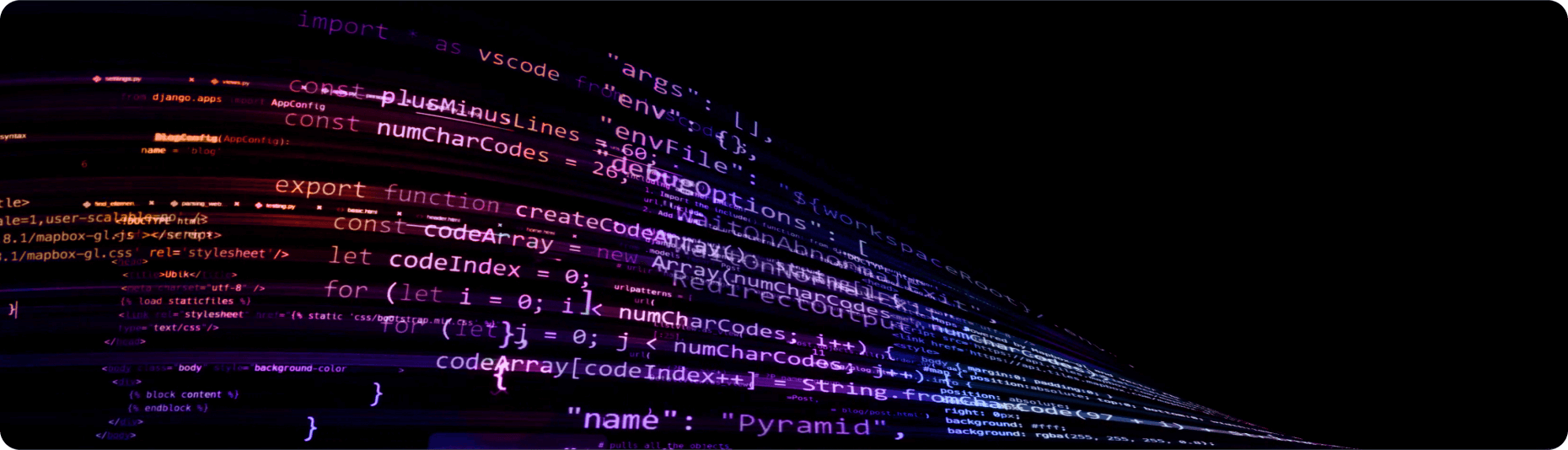How to use VDE to set up React and Node.js projects
According to the Stack Overflow survey (https://survey.stackoverflow.co/2024/technology#1-web-frameworks-and-technologies), Node.js and React.js remain the most widely used web frameworks, with adoption rates of 40.8% and 39.5%, respectively. This puts them nearly 20% ahead of their nearest competitor, Angular, which sits at 17.2%.
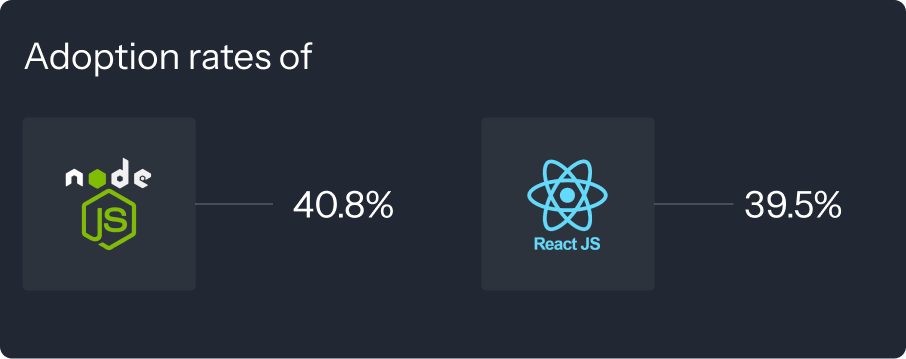
React is easy to learn and often requires less time to build the same functionality more quickly compared to other frameworks. Furthermore, its vast library of NPM packages, like Material UI and Next.js, provides tools for nearly any need.
For local development, React excels due to its fast compilation process and integration with the Webpack dev server. The Webpack dev server stores assets in memory and compiles them in real-time, meaning code changes are applied immediately without the need for full page reloads. Instead, only the altered parts of the application are updated, preserving the current app state. This approach significantly enhances development efficiency by providing instant feedback and allowing for smooth, iterative changes, which is especially beneficial for debugging and fine-tuning.
But, let’s face it, running developer tools like the React development environment locally can be problematic. These tools sometimes require project-specific setups that are shared within a team verbally or through documents like someone’s notes or onboarding instructions. With developers using different operating systems or system tools, switching between projects can become cumbersome due to varying settings. Additionally, managing multiple environments on the same machine can be tricky, especially when you want to set up a fresh environment for a new project without disrupting your current one. This lack of standardization can slow down development and increase onboarding complexity.
Switching to another project by grabbing another laptop from the shelf sounds easy, right? Well, some developers have a couple of laptops for different needs, but what if you have three projects to switch between? What if you have four? You are not going to spend a fortune on expensive, powerful laptops, one per project, are you? So, you move to virtualized environments like Docker containers and real VMs. In some cases, it works; in others, it doesn’t. You end up providing more and more complex onboarding instructions to your new teammates, feeling like you’ve traded one pain for another.
This is where SymphonyVDE steps in. SymphonyVDE combines virtual machines (VMs), a cloud IDE, and a powerful templating system that allows you, as a Team Lead, to create a blank template for VM hardware capabilities plus needed packages and ship it to your project team as a whole. Once the templates are set up, team members can easily spin up their own VMs from these pre-configured templates. You can assign templates to specific projects or individuals, ensuring that developers have only the relevant tools they need, streamlining the setup process and reducing the risk of confusion or misconfiguration.
Each VM instance is owned and managed by the developer who creates it, featuring a cloud-based IDE built on VS Code, ensuring a private, ready-to-use development environment. Developers can control their resource usage by suspending or stopping instances when they’re not in use, which helps reduce cloud computing costs. This flexibility allows developers to work within isolated environments without worrying about unnecessary expenses, while maintaining full control over their individual development setups.
Since SymphonyVDE is a cloud service, your “localhost” is now in the cloud as well. This might not sound too promising at first, but you now have multiple “localhosts”, each per SymphonyVDE instance. You no longer have to fight for free ports for the React dev server and your backend APIs with other projects. All you need to do is configure which ports you would like to expose over SymphonyVDE’s built-in proxy and use proxied URLs in your app. For example, your local API listening on port 4050 will look like https://your-instance-name.your-name.symphony-solutions.cloud/port/4050/. This setup makes handling multiple environments easy and efficient.
In conclusion, SymphonyVDE simplifies development by solving issues like inconsistent setups and complicated onboarding. Tired of managing different environments for each project? With SymphonyVDE, you work from isolated, standardized templates that remove the hassle. Struggling with port conflicts? That’s handled too, allowing smooth switching between projects. By focusing on ready-to-use environments, it frees you to concentrate on coding, not configuration. Looking for a way to boost productivity and streamline your workflow? SymphonyVDE provides a practical solution that keeps everything running smoothly.